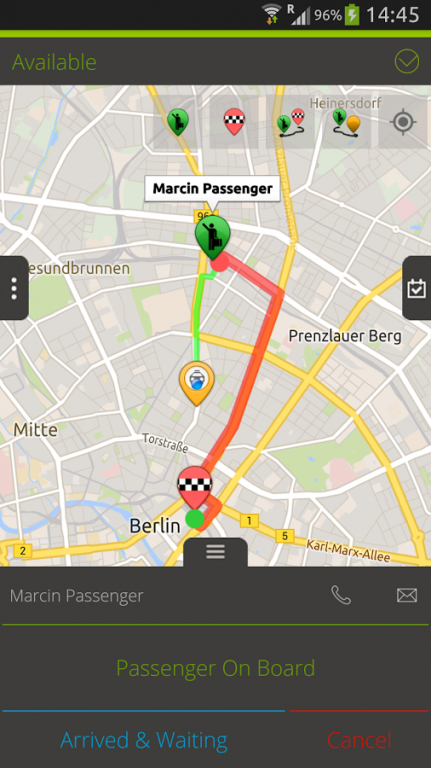T Dispatch Driver 1.4.10
Free Version
Publisher Description
T Dispatch Driver is a free app to receive and manage bookings from your dispatcher. It’s fast, reliable and simple to use. Once you’ve created your profile, add a vehicle and send a request to connect to your booking office.
Features Include:
- Instant and advance bookings
- Live status updates
- Sound notifications
- Interactive map
- GPS tracking (only when you’re online)
- Routing
- PDF receipts to customers
- Waiting time counter
- Supports multiple languages: Chinese Simplified, Chinese Traditional, English, French, German, Greek, Hungarian, Italian, Japanese, Korean, Malay, Polish, Portuguese, Russian, Spanish, Swedish, Thai
Updates
Whenever a new feature is added, your app will receive a free, instant update. You can update your profile information at any time.
Note
Continued use of GPS running in the background can decrease battery life. Please log out from the application if you are off duty.
Minimum Device Requirements
* Android 4.0.3
* HVGA (320x480) touch screen
* Built-in GPS receiver
* Active Internet connection
* Camera
About T Dispatch Driver
T Dispatch Driver is a free app for Android published in the Other list of apps, part of Network & Internet.
The company that develops T Dispatch Driver is T Dispatch Ltd. The latest version released by its developer is 1.4.10.
To install T Dispatch Driver on your Android device, just click the green Continue To App button above to start the installation process. The app is listed on our website since 2016-07-15 and was downloaded 15 times. We have already checked if the download link is safe, however for your own protection we recommend that you scan the downloaded app with your antivirus. Your antivirus may detect the T Dispatch Driver as malware as malware if the download link to com.tdispatch.android.driver is broken.
How to install T Dispatch Driver on your Android device:
- Click on the Continue To App button on our website. This will redirect you to Google Play.
- Once the T Dispatch Driver is shown in the Google Play listing of your Android device, you can start its download and installation. Tap on the Install button located below the search bar and to the right of the app icon.
- A pop-up window with the permissions required by T Dispatch Driver will be shown. Click on Accept to continue the process.
- T Dispatch Driver will be downloaded onto your device, displaying a progress. Once the download completes, the installation will start and you'll get a notification after the installation is finished.